The micro:bit is a tiny computer that you can program with blocks and also with other programming languages. It has two buttons, 25 LEDS, and some more sensors built in, you can add more sensors (to pick up and measure events and data) and activators (lamps, other items to do something). If you are fancy to see more, have a look here on this website, there are more projects! Today you can create a small Rock, Paper, Scissor game, follow the link below.
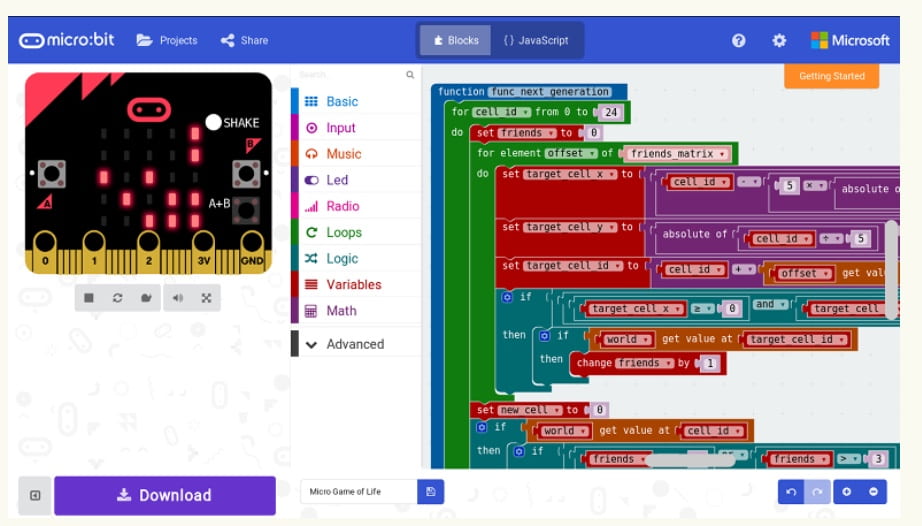
How to use the micro:bit?
First, connect your micro:bit with the USB cable to the computer. Then you launch the editor and write your code. At the end you need to compile (translate) the code into something the processor on the micro:bit can understand and download it. When the download is finished (a red LED on the micro:bit will stop blinking) the program will start automatically. You’re done, congratulations!
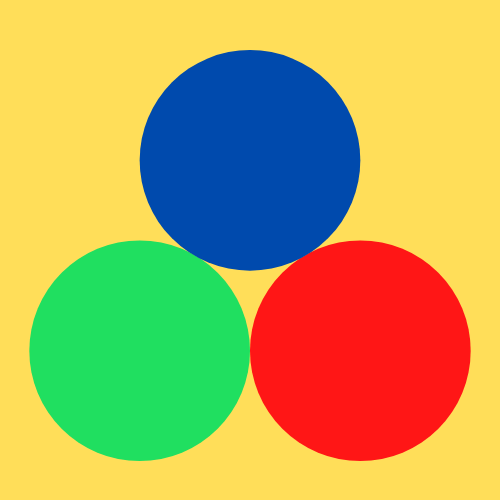

Recent Comments